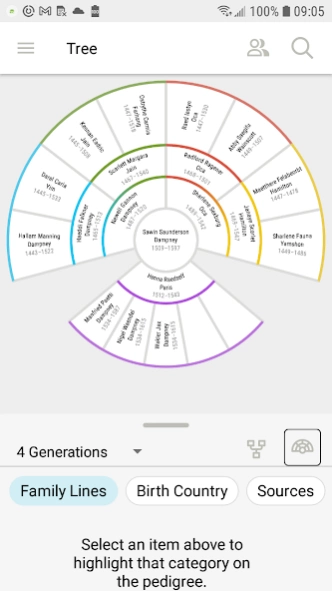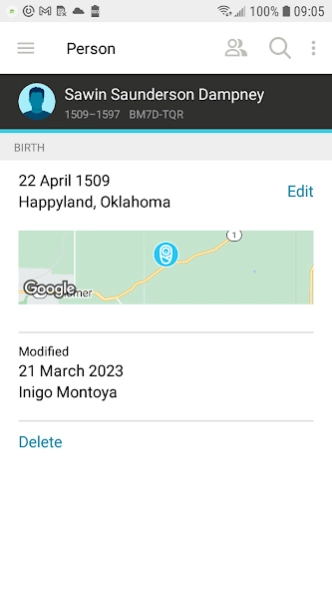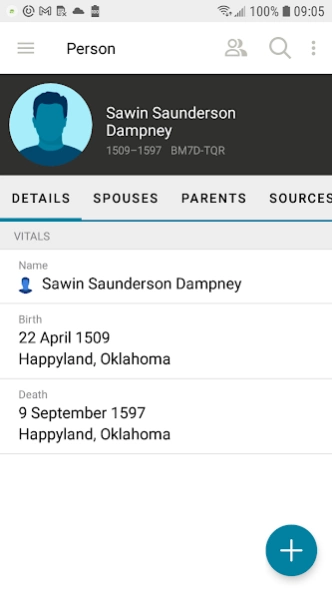FamilySearch Tree 4.8.7
Free Version
Publisher Description
FamilySearch Tree - Discover where you came from, and get to know who you are.
Your family history is the story of you. The FamilySearch Tree app makes it easy to add to, edit, or share your own family’s history anywhere you can take a phone or tablet. Since the app syncs with the FamilySearch website, changes or additions you make are available on any device.
Family Tree —View, add, and edit information about your ancestors. Enhance your tree by adding photos, stories, and documents.
Tasks —See which ancestors FamilySearch has already found in historical records and get ideas for what to do next.
Search Historical Records —Find your ancestors in the billions of records on FamilySearch.org to learn more details of your family story.
Relatives Around Me —See how you are related to nearby FamilySearch users that are also signed in to the app. This is a fun activity at your next group meeting, party, or event.
Map My Ancestors —Explore your heritage in maps that show where the key events of your ancestors’ lives took place.
Messages —Communicate and collaborate with other FamilySearch users from within the app.
NOTE: Content you provide for deceased individuals will be publicly available. See our privacy policy for more details.
About FamilySearch Tree
FamilySearch Tree is a free app for Android published in the Reference Tools list of apps, part of Education.
The company that develops FamilySearch Tree is FamilySearch International. The latest version released by its developer is 4.8.7.
To install FamilySearch Tree on your Android device, just click the green Continue To App button above to start the installation process. The app is listed on our website since 2024-04-15 and was downloaded 1 times. We have already checked if the download link is safe, however for your own protection we recommend that you scan the downloaded app with your antivirus. Your antivirus may detect the FamilySearch Tree as malware as malware if the download link to org.familysearch.mobile is broken.
How to install FamilySearch Tree on your Android device:
- Click on the Continue To App button on our website. This will redirect you to Google Play.
- Once the FamilySearch Tree is shown in the Google Play listing of your Android device, you can start its download and installation. Tap on the Install button located below the search bar and to the right of the app icon.
- A pop-up window with the permissions required by FamilySearch Tree will be shown. Click on Accept to continue the process.
- FamilySearch Tree will be downloaded onto your device, displaying a progress. Once the download completes, the installation will start and you'll get a notification after the installation is finished.